Interactive Design: Final Project- Creating a Single-Page Website for Your Favourite Artist
27.10.2023-1.12.2023/ Week 9- Week 14
I have chosen Sketch #4 for my prototype.
The next part is the gallery page. On this page, you can see the photo of
J-Hope.
I also created a countdown page because the artist I picked is doing his
military service now and the countdown is created for counting when the time he
is back. For this page, I used Java Script.
Kelly Lau Jie Ning/ 0354839
Interactive Design/ Bachelor of Design(Honours) In Creative Media
Final Project- Creating a Single-Page Website for Your Favourite Artist
INSTRUCTION
Final Project- Creating a Single-Page Website for Your Favourite Artist
Project Overview:
In this web design project, you will create a single-page website dedicated
to your favourite artist. This project will help you develop your web design
and development skills while allowing you to showcase your passion for the
artist of your choice.
Project Requirements:
Artist Selection: Choose your favourite artist as the subject of your
website. It can be a musician, painter, actor, or creative individual or
group. Ensure you have a genuine interest in the artist, as this will help
you create a more engaging website.
Content:
Your single-page website should include the following sections:
Header with the artist's name and a brief tagline.
Introduction: Provide an overview of the artist's background and why you
admire them.
Gallery: Showcase images, videos, or other multimedia related to the
artist's work.
Biography: Include a brief biography or description of the artist's life and
career.
Contact Information: Include contact details or links to the artist's social
media profiles if applicable.
Design Elements:
Choose a colour scheme and fonts that reflect the artist's style or your
personal taste.
Ensure a visually appealing layout with a balanced use of text and
multimedia.
Create a responsive design that adapts to different screen sizes
(mobile-friendly).
Navigation: Implement smooth scrolling navigation or a simple menu that
allows users to jump to different page sections.
Interactivity: Consider adding interactive elements such as image sliders,
hover effects, or lightboxes for multimedia content.
Progress
1. Draw 5 sketches
I have drawn 5 sketches using Procreate. I decided to do 7 parts for this
website which are home, about, career, discography, gallery, contact, and
countdown.
2. Do the prototype
I have done my prototype in Miro. For the colour of the website, I choose it from the color hunt website.
I have done my prototype in Miro. For the colour of the website, I choose it from the color hunt website.
Fig 2,1 Screenshot for the Miro
Fig 2.2 Colour palette of the website
Final prototype
Fig 2.3 Final prototype in Miro
Fig 2.4 Final Prototype for website-PDF
3. Coding progress in Adobe Dreamweaver
There are logo and navigation at the header part.
Fig 3.1 HTML code of header part
Fig 3.2 CSS code of header part
For the navigation, I have done the hover for each part.
Fig 3.3 hover effect for navigation
Then is the home page.
Fig 3.4 HTML code of the home page
Fig 3.5 CSS code of the home page
For the home page, I made the word have an animation that can change
colour.
Fig 3.6 Colour-changing gif
For the about part, I have written his information and also wrote my reason
why I admired him.
Fig 3.7 about page
For the career part, I made a timeline. The image of the timeline is clickable
after clicking it you will go to Spotify.
Fig 3.8 HTML code of career page
Fig 3.11 Screenshot of gallery page
The website also has a contact page
Fig 3.14 HTML code of countdown page
For the footage part, there is a social media icon. After you click it you
will go to his social media account on each platform. However, he only has an
Instagram individual account so after clicking another icon will go to his
group account which is BTS.
Fig 3.17 Screenshot of footage
I also do a back-to-top button.
Fig 3.20 CSS code of back-to-top button
Fig 3.21 Java Script code of back-to-top button
I also have created a mobile format.
Fig 3.22 screenshot of a part of mobile format
Final Outcome
Click the
link
to see the website.
REFLECTION
I learned a lot from this project. In this project, I used Java Script for
the first time. I think Java Script is quite hard to use so I just copy and
paste from another website. I hope I will have a deeply learned Java Script
in the future. In this project, I also learned more about how to use HTML
and CSS. For example, I learned how to create a timeline. This project also
helps me know more about my favourite artist.






.png)




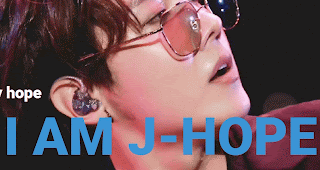

















Comments
Post a Comment